Working Private BH HWID Spoofer for Popular BE/EAC Games
You can purchase BH Spoofer online on our website
BH Spoofer is one of the most powerful and reliable spoofers. It is used by many users around the world. He has hundreds of sales and regular renewals. First of all, I prefer him, because he is more likely to help.
Performance on operating systems Windows:
10 (20H2/21H1/21H2/22H2);
11 (21H2/22H2/23H2);
Supported processors: AMD, Intel;
Supported Anti-cheats: BE,EAC;
It is also worth noting that the ANSI mode should be enabled in the BIOS, on almost all new computers it is exactly what it costs, but for greater persuasiveness, check whether this mode is exactly set, if there is another one, for example, IDE, then you will need to change to ANSI, most often this is possible only with a complete reinstallation of Windows, but if you find a way to do this without reinstalling, then be sure to share it with us.
And it is also necessary to disable the TPM protection module, also in the BIOS (it can also be called the Trusted Platform Module, TPM Device, Security Chip, fTPM and PTT), on some motherboards, this module does not exist at all, then nothing needs to be done. To find out if this module is on your motherboard or not, you can easily visit the manufacturer's website.
It is also extremely important that Fast Boot mode is enabled in the BIOS.
Place the program on any removable drive. For example, on a USB flash drive. After the successful start of the spoofer, remove it. And you will receive errors.
Do not forget to check that the TPM protection module has been disabled (it is written in more detail about it just above);
2. Next, launch the loader, select HWID Spoofer;
3. Select the version marked [pay] and click the LAUNCH button;
4. Wait for the loader to close;
5. That's it, you can start the game you would like to play!
* If you want to play with any cheat, then after step 4, run the cheat first, and then the game.
** To cancel the operation of HWID Spoofer, simply restart the computer.
When using versions marked Static, data substitution will be performed once and will always remain the same with each new injection, in order to reset this data, you should delete the file named "hwid", which is located in the folder with the loader, after deleting, do not forget to reboot the PC.
Before using HWID Spoofer, we strongly recommend:
first of all, reinstall your Windows;
if the router has a dynamic IP, then restart it too;
delete the old folder with the game, and install it again;
after all of the above, run HWID Spoofer according to the instructions above!
Performance on operating systems Windows:
10 (20H2/21H1/21H2/22H2);
11 (21H2/22H2/23H2);
Supported processors: AMD, Intel;
Supported Anti-cheats: BE,EAC;
It is also worth noting that the ANSI mode should be enabled in the BIOS, on almost all new computers it is exactly what it costs, but for greater persuasiveness, check whether this mode is exactly set, if there is another one, for example, IDE, then you will need to change to ANSI, most often this is possible only with a complete reinstallation of Windows, but if you find a way to do this without reinstalling, then be sure to share it with us.
And it is also necessary to disable the TPM protection module, also in the BIOS (it can also be called the Trusted Platform Module, TPM Device, Security Chip, fTPM and PTT), on some motherboards, this module does not exist at all, then nothing needs to be done. To find out if this module is on your motherboard or not, you can easily visit the manufacturer's website.
It is also extremely important that Fast Boot mode is enabled in the BIOS.
Place the program on any removable drive. For example, on a USB flash drive. After the successful start of the spoofer, remove it. And you will receive errors.
Do not forget to check that the TPM protection module has been disabled (it is written in more detail about it just above);
2. Next, launch the loader, select HWID Spoofer;
3. Select the version marked [pay] and click the LAUNCH button;
4. Wait for the loader to close;
5. That's it, you can start the game you would like to play!
* If you want to play with any cheat, then after step 4, run the cheat first, and then the game.
** To cancel the operation of HWID Spoofer, simply restart the computer.
When using versions marked Static, data substitution will be performed once and will always remain the same with each new injection, in order to reset this data, you should delete the file named "hwid", which is located in the folder with the loader, after deleting, do not forget to reboot the PC.
Before using HWID Spoofer, we strongly recommend:
first of all, reinstall your Windows;
if the router has a dynamic IP, then restart it too;
delete the old folder with the game, and install it again;
after all of the above, run HWID Spoofer according to the instructions above!