Free HWID Spoofer Vanguard Spoofer Rev 2 to bypass the Vanguard anti-cheat and others
Free HWID Spoofer Vanguard Spoofer Rev 2 to bypass the Vanguard anti-cheat and others
What your support gives:
- Regular updates and quick fixes,
- Development of new features and improved stability,
- User support and communication in chat,
- Keeping the project accessible and free for the community.
Even the smallest contribution from one person makes the project stronger and allows us to continue moving forward.
Please note that no technical support is provided for the free spoofer. We've checked it out and tested it, and it helps. The responsibility for its use lies entirely with you. Use it at your own risk.Spoofer can help in many games. Because it's powerful and can handle even such a powerful anti-cheat as Vanguard.
You can download the spoofer via the link. Passw 123.
What are HWID bans (hardware bans)? When Riot Games bans your account for violations, they don’t just block your login and password. The system records unique characteristics of your computer, essentially creating its "fingerprint." Therefore, even if you create a new account on the same PC, there is a high probability that you will be banned again in Valorant shortly thereafter. The Vanguard anti-cheat system used in Valorant tracks several important parameters of your device at the time of login:
- Motherboard serial number;
- UUID from BIOS;
- MAC address of the network adapter;
- Serial numbers of hard drives and SSDs. To bypass such a ban, a HWID Spoofer is used — a program that alters these identifiers, making Vanguard think you are playing from a completely different computer.
- Changing identifiers in Windows;
- Modifying hardware data;
- Changing MAC address;
- Built-in cleaner to remove traces of Valorant;
- User-friendly interface;
- Compatibility with various motherboards. It is important to check the compatibility of your motherboard: Problematic options include ASUS, ASROCK, and ACER — these models are not supported by default due to the Secure Flash feature. Solution: simply disable Secure Flash in the BIOS, and everything should work. For Lenovo users: it is additionally recommended to use U1-Tool to change the UUID and BS. For Insyde motherboards, the H2OSDE utility will be useful. Don’t forget to check your BIOS type before starting and ensure compatibility with the spoofer. Also, pay attention to system requirements: for optimal performance, it is recommended to use Windows 10 with the 22H2 update.
Information about the launch of the spoofer
- Disable your antivirus as it may block the program's operation.
- Completely close Valorant and the Riot Client.
- Ensure that you have administrator rights to access system settings.
- In the program interface, click the "Activate Windows" button in the upper left corner and wait for the process to complete.
- Click the "Refresh" button to see the current identifiers.
- Check the box for the "Advanced Cleaning" option.
- Select "Spoof" — new values will be generated containing numbers from 0 to 9 and letters from A to F.
- Make sure the new values are significantly different from the previous ones and match the required format.
- Use the built-in cleaner.
- Wait for the program to finish its work.
- Pay attention to the folders in AppData (Local and Roaming) — traces are often left there.
- Check to ensure all files and registry entries related to Riot Games have been removed.
- Restart your computer again.
- After Windows loads, check the settings in the program and, as recommended by the developer for changing HWID, consider updating the BIOS (this is not mandatory but highly recommended).
- Perform one more restart.
- All set! Now you can reinstall Valorant, create a new account, and log into the game without the risk of an automatic ban.
Answers to frequently asked questions
How can I check the effectiveness of the spoofer?
The most reliable way is to create a new account and play several games in Valorant. If the blocking does not occur immediately or after several sessions, it means that the spoofer is working.
Can I get banned for using a spoofer?
Riot Games cannot detect the spoofer itself, as they only capture the changed IDs. However, if you continue to use cheats or violate the rules, you risk getting a new ban, which will require reinstalling the program.
How do I remove the spoofer from my computer?
Vanguard Spoofer Rev 2 is not installed forever — it is used only once. After work, simply delete the files associated with the program.
Why is the spoofer not compatible with my motherboard?
There are several possible reasons:
- You may have one of the problematic motherboard models (ASUS, ASROCK, ACER) with an active Secure Flash mode.;
- The instruction could have been executed incorrectly.;
- The system has not been completely cleaned of traces of Valorant.