Valorant Vanguard Emulator — launch the game without anti-cheat or VAN 102 errors
Valorant Vanguard Emulator — launch the game without anti-cheat or VAN 102 errors
You can buy online on the website
The Valorant Emulator is a dedicated tool that fully replicates the functionality of Riot Vanguard — but without its restrictions. With this software, you can run Valorant without the active anti-cheat system and avoid common issues such as the VAN 102 error.
It’s perfect for players who want to use private or public cheats, test custom scripts, or bypass hardware bans (HWID).
Main Advantages:
It’s perfect for players who want to use private or public cheats, test custom scripts, or bypass hardware bans (HWID).
Main Advantages:
- Full Vanguard emulation without errors or conflicts.
- Works with all types of cheats and scripts.
- No HWID or hardware bans.
- Simple installation — no complex setup required.
- Fast activation and stable performance on current game patches.